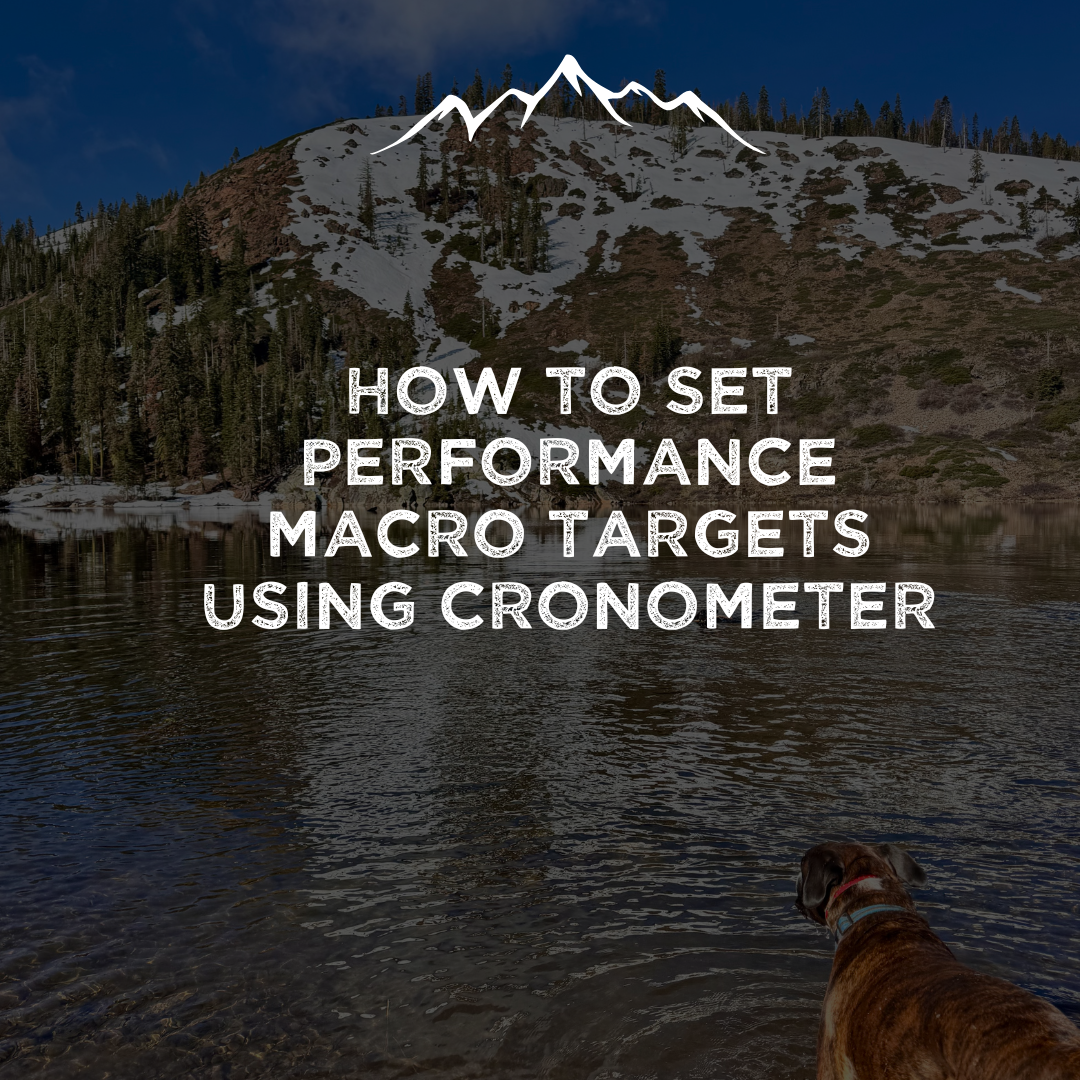How to track performance carbs on cronometer?
How to track, implement, and ensure you’re eating enough to fuel your activity
Performance maintenance Reminder
In Performance Maintenance, we want to fuel appropriately for our higher energy expenditure days, especially intra-workout. Understanding your baseline maintenance needs is incredibly helpful in assessing adequate fueling on big workout days.
Performance maintenance
But how do you manage this on a day-to-day basis?
To effectively execute a performance maintenance phase, you need two things:
You need to know what your maintenance calories are and have baseline calorie and macro minimums.
You need to know how much fuel you should be intaking hourly on your performance days.
if you don’t know how to find your maintenance, comment “maintenance” and we will send you a link to our free guide, as well as our 7-day mini course on how to find and set your own maintenance minimum.
What does a performance maintenance day look like?
Let’s say you’re going for a long training, run, or hike. You’re plan to eat your normal foods around the run, but you need additional carbs for intra-workout, pre-, and post-workout.
As a general rule of thumb, for endurance workouts
>60 minutes, you want to aim for 30-60g of carbs per hour, and in competition, upwards of 90g per hour.
An Example:
You’re going for a 2 ½ hour long run and need to plan out your intake:
Baseline Maintenance Range: 2,400-2,500 cals
Performance Needs: 120g Carbs
Updated Target Calorie Range: 2,880-2980 cals
How to log it:
Once you’ve determined your fueling needs for the day, separate your intake into an intra-workout bucket (this is why we love Cronometer)
With this separated calorie bucket, we want to ensure we’ve still hit our baseline maintenance calories. There are two ways we can do this:
A) Do the mental math to ensure you’re hitting your baseline carbs in addition to your intra carbs (EPN clients with spreadsheets have a formula for this).
OR:
B) Adjust targets for that specific day to accommodate increased calories.
Adjust the day’s targets:
On your food log for the day, select targets, then on the next page select ‘Edit Today’s Macro Targets’
Adjust the day’s targets:
Override the energy target field with your updated calorie minimum for the day, and press save. Note: this only overrides this specific day.
Need help with this?
Schedule a consultation with one of our Nutrition Coaches to explore available endurance cohorts or 1-on-1 coaching options